SED evaluation¶
[1]:
%load_ext autoreload
%autoreload 2
%matplotlib inline
[2]:
from scipy import constants
import pylab as pl
import numpy as np
from matplotlib import rcParams, cm
rcParams['figure.figsize'] = 12, 8
# Imports needed for component separation
from fgbuster import CMB, Dust, Synchrotron, AnalyticComponent, MixingMatrix
AnalyticComponenet¶
The component_model module collects classes for SED evaluation. It has mainly two classes:
Component, abstract class which defines the shared APIEvaluation of the SED as well as its first and second order derivatives with respect to the free parameters
Keep track of the free parameters
AnalyticComponentConstruct a
Componentfrom an analytic expression
We’ll now focus on the latter. An AnalyticComponent can be constructed from anything that can be parsed by sympy, which include all the most common mathematical functions. A variable called nu has to be used to expresses the frequency dependence.
Construction¶
As an example, consider the SED of a modified back body
[3]:
analytic_expr = ('(nu / nu0)**(1 + beta_d) *'
'(exp(nu0 / temp * h_over_k) -1)'
'/ (exp(nu / temp * h_over_k) - 1)'
)
[4]:
comp = AnalyticComponent(analytic_expr)
The free parameters are automatically detected
[5]:
comp.params
[5]:
['beta_d', 'h_over_k', 'nu0', 'temp']
As in this case, some of them are not really free but we did not want to clutter the expression by hardcoding the value. Their value can be specified at construction time.
[6]:
h_over_k_val = constants.h * 1e9 / constants.k # Assumes frequencies in GHz
nu0_val = 353.
comp = AnalyticComponent(analytic_expr, # Same as before
h_over_k=h_over_k_val, nu0=nu0_val) # but now keyword arguments fix some variables
and they are no longer free parameters
[7]:
comp.params
[7]:
['beta_d', 'temp']
Evaluation¶
Efficient evaluators of the analytic expression are created at construction time. The expression can be evaluated both for a single value and for an array of values. (Note that the free parameters are passed in the same order they appear in comp.params)
[8]:
nu_scalar = 50
beta_scalar = 1.6
temp_scalar = 16.
comp.eval(nu_scalar, beta_scalar, temp_scalar)
[8]:
0.07227073743860096
[9]:
nu_vector = np.logspace(1, 3, 20)
sed = comp.eval(nu_vector, beta_scalar, temp_scalar)
print('Output shape is :', sed.shape)
Output shape is : (20,)
[10]:
_ = pl.loglog(nu_vector, sed)
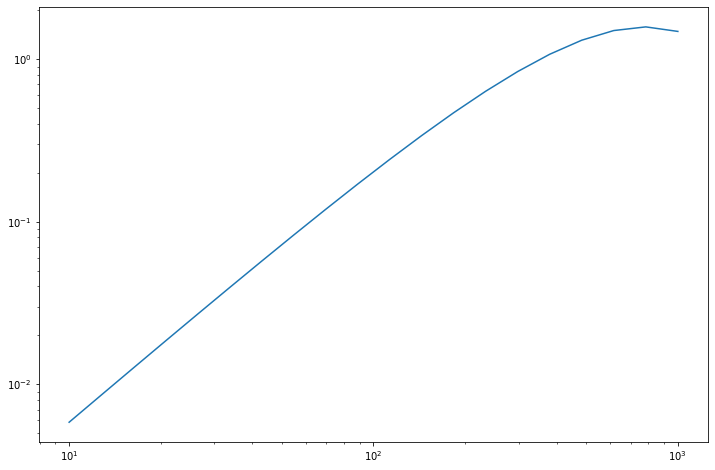
Also the free parameters can be arrays
[11]:
beta_vector = np.linspace(1.2, 2.2, 4)
temp_vector = np.linspace(15, 27, 4)
seds = comp.eval(nu_vector, beta_vector, temp_vector)
print('Output shape is :', seds.shape)
Output shape is : (4, 20)
[12]:
colors_map = cm.ScalarMappable()
colors_map.set_array(beta_vector)
colors_map.autoscale()
colors = lambda x: colors_map.to_rgba(x)
for sed, beta, temp in zip(seds, beta_vector, temp_vector):
pl.loglog(nu_vector, sed, c=colors(beta), label='Temp: %.0f Beta: %.1f' % (temp, beta))
_ = pl.legend()
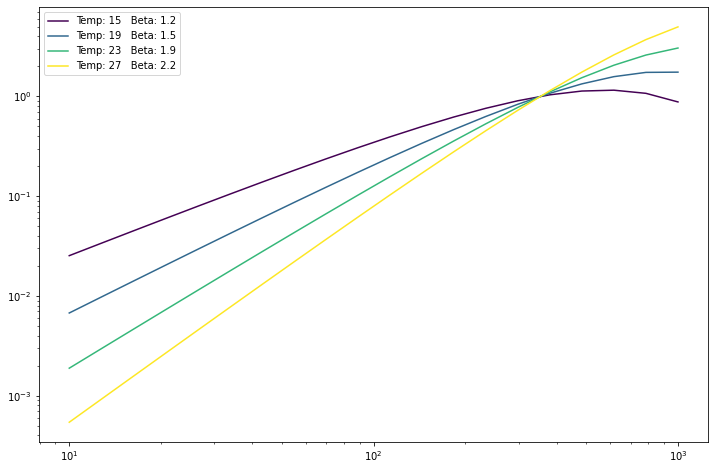
They can be anything that is bradcating-compatible
[13]:
sedss = comp.eval(nu_vector, beta_vector, temp_vector[:, np.newaxis])
print('Output shape is :', sedss.shape)
Output shape is : (4, 4, 20)
[14]:
linewidths = lambda x: (x - temp_vector.min()) / 4. + 1
# Legend kludge
for temp in temp_vector:
pl.plot([353.]*2, [1, 1.001], c='k', lw=linewidths(temp),
label='Temp: %.0f' % temp)
for beta in beta_vector:
pl.plot([353.]*2, [1, 1.001], c=colors(beta), lw=2,
label='Beta: %.1f' % beta)
# Plotting
for temp, seds in zip(temp_vector, sedss):
for beta, sed in zip(beta_vector, seds):
pl.loglog(nu_vector, sed,
c=colors(beta), lw=linewidths(temp))
_ = pl.legend()
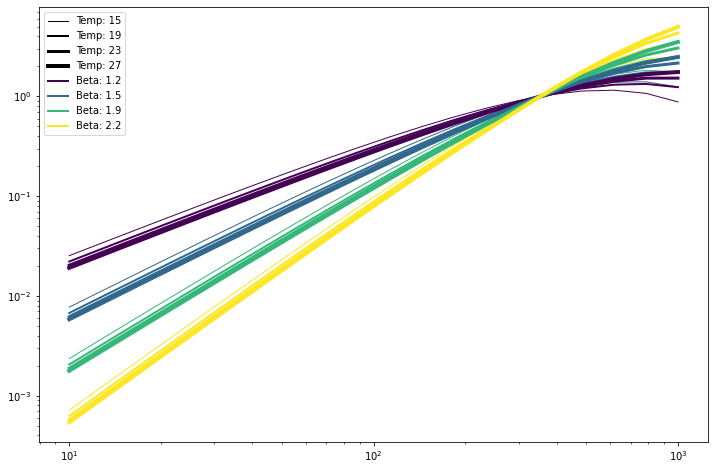
Evaluation is reasonably quick. For example, evaluating a pixel-dependent SED over 5 frequency bands at nside=1024 takes few seconds.
[15]:
comp.eval(nu_vector[::4], np.linspace(1., 2., 12*1024**2), 20.).shape
[15]:
(12582912, 5)
Derivatives¶
Another important feature of the AnalyticComponents is that the derivatives with respect to the parameters are computed analytically at construction time and evaluate with respect to all the parameters using
[16]:
diffs = comp.diff(nu_vector, 1.6, 20.)
[17]:
for diff, param in zip(diffs, comp.params):
pl.semilogx(nu_vector, diff, label=param)
_ = pl.legend()
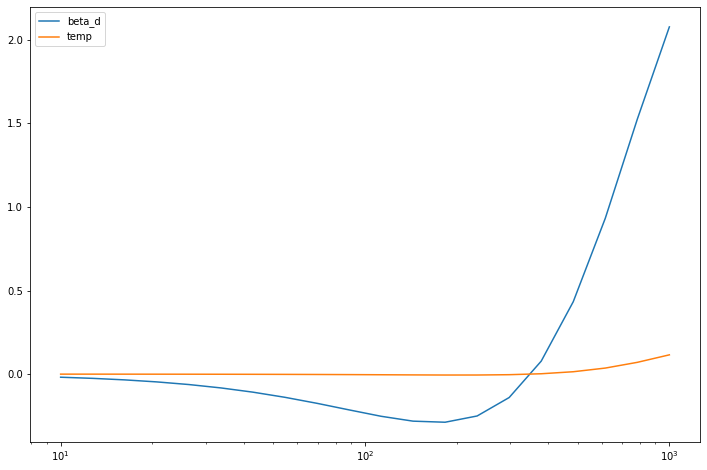
Predefined Components¶
Popular analytic SEDs are ready to be used. For example, we construct the very same Component we have been using above with
[18]:
dust = Dust(353., units='K_RJ')
print(dust.params)
['beta_d', 'temp']
[19]:
np.allclose(comp.eval(nu_vector, beta_vector, temp_vector),
dust.eval(nu_vector, beta_vector, temp_vector)
)
[19]:
True
As for the components, parameters can be fixed at construction time
[20]:
dust_fixed_temp = Dust(353., temp=temp_scalar, units='K_RJ')
print(dust_fixed_temp.params)
['beta_d']
[21]:
np.allclose(comp.eval(nu_vector, beta_vector, temp_scalar),
dust_fixed_temp.eval(nu_vector, beta_vector)
)
[21]:
True
Mixing Matrix¶
The mixing matrix allows to collect components and evaluate them
[22]:
mixing_matrix = MixingMatrix(Dust(353.), CMB(), Synchrotron(70.))
[23]:
mixing_matrix.params
[23]:
['Dust.beta_d', 'Dust.temp', 'Synchrotron.beta_pl']
[24]:
mixing_matrix.components
[24]:
['Dust', 'CMB', 'Synchrotron']
As the Components, the SED and its derivative can be easily evaluated
[25]:
mm_val = mixing_matrix.eval(nu_vector, 1.6, 20., -3)
print('Output shape is :', mm_val.shape)
Output shape is : (20, 3)
[26]:
for sed, name in zip(mm_val.T, mixing_matrix.components):
pl.loglog(nu_vector, sed, label=name)
_ = pl.legend()
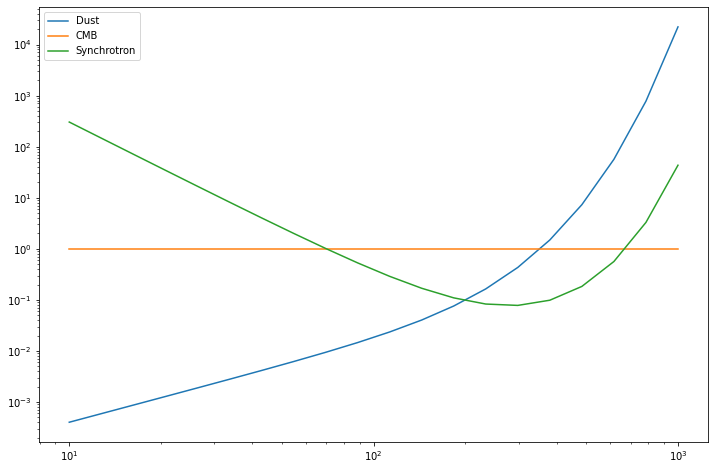
[27]:
mm_diffs = mixing_matrix.diff(nu_vector, 1.6, 20., -1)
[28]:
for mm_diff, param in zip(mm_diffs, mixing_matrix.params):
plot = pl.loglog(nu_vector, mm_diff, label=param)
pl.loglog(nu_vector, -mm_diff, ls='--', c=plot[-1].get_color())
_ = pl.legend()
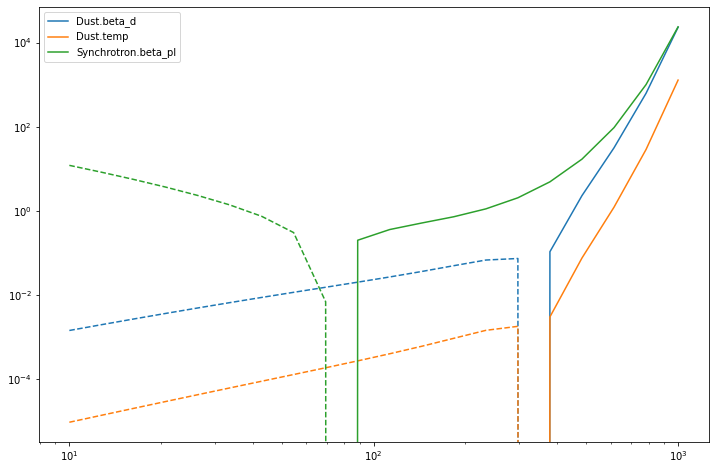
Note that only the column affected by the derivative is reported in the output.
[29]:
mm_diffs[0].shape
[29]:
(20, 1)
For each parameter, the index of the column affected can be retrieved from the comp_of_dB attribute.
[30]:
mixing_matrix.comp_of_dB
[30]:
[0, 0, 2]